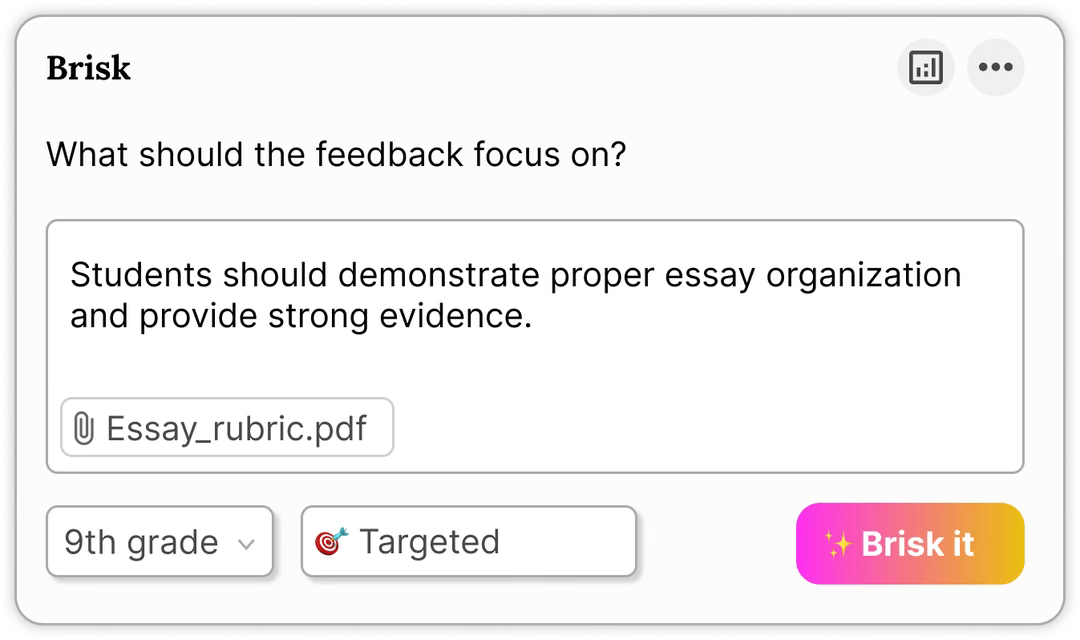AI Tool Review: Giving Student Feedback with Brisk
This post was guest-authored by Sarah Boselovic, English teacher at Mason High School in Mason, Ohio.
As promised, we’re continuing to look into AI tools that our colleagues have found helpful. This week, Sarah Boselovic (9th and 10th Grade English) finds Brisk to be a helpful tool for generating feedback for students. Here’s how she uses it:
This school year, a goal I have had is to get more comfortable with AI tools and take the time to see how they could help me within the classroom. One tool that I have found to be very useful is a Google Chrome Extension called Brisk. (Install HERE | Brisk’s Homepage)
Brisk is a Google Chrome Extension that helps teachers give feedback to students more effectively by providing AI-powered suggestions and insights on their work. It analyzes student writing and offers suggestions for improvement in areas such as grammar, clarity, and organization. The tool can also generate other curriculum essentials like quizzes and DOK questions, but the feedback is by far my favorite part of the extension.
Once you have the extension downloaded, it’s fairly simple to use. Once I open a student’s Google document, I first like to read through it fully on my own. That way, I have an understanding of the students' work and the general feedback I want to give. What I use Brisk for is to ensure that I am giving the student helpful, constructive feedback that is concise. When I find a part of the student's paper that I want to give that feedback on, I simply highlight that text and then click on the Brisk extension icon in the bottom right corner of the screen. From there, the extension gives me three options for feedback: Glow and grow, Rubric criteria, and Next steps.
The Glow and grow feedback focuses on areas of strength, growth, and probing questions to push the student further in their writing.
The Rubric criteria gives feedback based on the criteria within a rubric I have created.
Lastly, the Next steps feedback provides suggestions for next steps and strategies for the student to build up their core writing skills.
Once the extension is done generating the feedback, I typically go through it, finding the three biggest pieces that I agree with and believe the student needs the most help and support with. I then add it to a comment within the Google Document and I'm done!
What I have found is that this process helps me give students more timely feedback, allowing me to have stronger, more thoughtful and more frequent conversations with them about their writing.